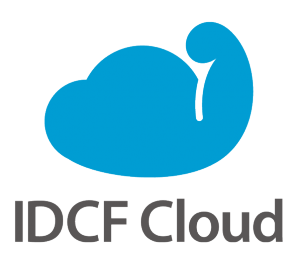OCSNGに情報を登録するため、各クライアント端末にOCSNG Inventory Agentをインストールします。
Active Directoryが構築されている場合には、グループポリシーを利用して、
Agentをインストールすることができます。
こちらのドキュメントに詳しくかいてあるのですが、私のやり方が悪いのかGPOでうまく適用できなかったため
私の環境では、ログオンスクリプトで配布しています。
Agentのインストーラは、こちらからダウンロードしてインストールを実行してください。
インストールが完了すると、Windows7の場合には、下記フォルダにログファイル等が保存されます。
C:\ProgramData\OCS Inventory NG\Agent
Inventoryが登録されない場合には、こちらにあるログを確認してみてください。
タスクバーにアイコンが表示されますので、登録されない場合まずは
ローカルでインベントリ情報が取得できるかの確認をおすすめします。
(このアイコンはセットアップオプションで非表示もできるようです)
![]()
アイコン上で右クリックし、[Zeige Inventarisierungs-Informationen]をクリックすると、インベントリ情報が表示されます。
(少し時間がかかります)
![]()
OCSNG Inventory agent for Linuxのインストール方法は以下になります。
必要パッケージをインストールします。
#yum install perl-XML-Simple perl-Compress-Zlib perl-Net-IP perl-LWP perl-Digest-MD5 perl-Net-SSLeay
#yum install perl-Crypt-SSLeay perl-Net-SNMP perl-Proc-Daemon perl-Proc-PID-File perl-Sys-Syslog pciutils smartmontools monitor-edid#yum install perl-Net-SSLeay perl-Crypt-SSLeay perl-Proc-Daemon perl-Proc-PID-File
Agentをダウンロードし、展開します。
tar -xvzf Ocsinventory-Agent-2.0.x.tar.gzcd Ocsinventory-Agent-2.0.x
コンパイルします。
env PERL_AUTOINSTALL=1 perl Makefile.PL
makemake install
/usr/bin/perl postinst.pl
Do you want to configure the agentPlease enter ‘y’ or ‘n’?> [y]Config file found are /etc/ocsinventory/ocsinventory-agent.cfg! Reusing it.[info] The config file will be written in /etc/ocsinventory/ocsinventory-agent fg,What is the address of your ocs server?> [http://192.168.0.1/ocsinventory]Do you need credential for the server? (You probably don’t)Please enter ‘y’ or ‘n’?> [n]Do you want to apply an administrative tag on this machinePlease enter ‘y’ or ‘n’?> [y]tag?> [asset]ocsinventory agent presents: /usr/local/bin/ocsinventory-agentDo yo want to install the cron task in /etc/cron.dPlease enter ‘y’ or ‘n’?> [y]Where do you want the agent to store its files? (You probably don’t need to ch ge it)?> [/var/lib/ocsinventory-agent]New settings written! Thank you for using OCS InventoryShould I remove the old linux_agentPlease enter ‘y’ or ‘n’?> [n]Do you want to use OCS-Inventory software deployment feature?Please enter ‘y’ or ‘n’?> [y]Do you want to use OCS-Inventory SNMP scans feature?Please enter ‘y’ or ‘n’?> [y]Do you want to send an inventory of this machine?Please enter ‘y’ or ‘n’?> [y]-> Success!
パッケージ情報がすべて登録されるため、ソフトウェア一覧が大量になるので注意が必要です。
その3に続きます。